VOIP Phone Lines Setup
- Purchase a VOIP Phone adapter because most of the time you will not be able to use just any ordinary phone unless it is specified for VOIP phone lines.
- The next step to setup your VOIP phone lines is to connect your telephone to the LINE 1 port in your adapter using a normal phone line.
- Plug in your phone adapter into the power outlet. It needs to be plugged in at all times for the VOIP phone lines to be working.
- Plug in your adapter into your modem so it can connect to the internet.
- Give the adaptor a couple minutes to start up to let your VOIP phone lines connect successfully.
- There may be software updates for the VOIP phone lines that will install automatically. DO NOT STOP THIS PROCESS.
- Pick up your phone receiver and listen for a dial tone. If you hear the dial tone it means you have finished the installation and you may start using your VOIP phone lines immediately!
VOIP Phone Lines Tips
- If you want a VOIP phone lines that works without having your PC running, you need to purchase one that works with WiFi or that plugs right into the router.
- Broadband is usually recommended for VOIP phone lines but you can use dial-up internet as well
- If you are going to plug in the VOIP phone lines into the modem, you must first power down your modem, then make the connection with the adaptor
- If your VOIP phone lines ever stop working, check if your internet is working. If your internet is still working, disconnect the power outlet of the adapter for 30seconds then plug it back in. This should return your VOIP phone lines back online.
- There are many features that can be given for VOIP phone lines like caller ID, call forwarding, conference calls and voice mail. Check with your VOIP phone lines company to see what kind of features they are offering.
- There are certain companies that allow you to get additional phone numbers for your VOIP phone lines for additional monthly charges.
- Remember your phone is working on the internet therefore your VOIP phone lines depend on your connection speed therefore a three way call on a less than 256K speed might not be so successful.
- It is suggested that you use an Uninterruptible Power Supply to keep your VOIP phone lines online by plugging in your modem and adapter into it.

 Follow us
Follow us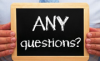
 Phone Finder
Phone Finder  Take A Look!
Take A Look! Check These Out!
Check These Out!
 Shopping Cart
Shopping Cart Bestsellers
Bestsellers








