How to use Bluetooth Headsets
First you want to turn on your Bluetooth headsets. Depending on what kind of Bluetooth headsets you have the switch is usually on the Bluetooth headsets around the top or side of the devices. If the Bluetooth headsets have an “On” button, press it and you will see a light being activated. If the Bluetooth headsets have a switch instead, just flip the switch and it should be ready.
After turning on the Bluetooth headsets you have to put it in pairing mode. This pairing mode allows other devices to read the profile of the Bluetooth headsets and vice versa. To put your Bluetooth headsets in pairing mode you must press and hold the “On” button for three to five seconds till the light indicator flashes to indicate that the Bluetooth headsets are ready for pairing. If your Bluetooth headsets have a switch instead of a button, toggle the switch back and forth until the light indicator flashes letting you know your Bluetooth headsets are ready for pairing.
Next we get on the cell phone to find the Bluetooth headsets with it. These steps may differ by phone but most phones should have similar steps to finding your Bluetooth headsets. From the main menu, select “Settings” and then select “Bluetooth”. In that many you should have an “On” button that will turn on your Bluetooth allowing you to become discoverable for your Bluetooth headsets. Then the phone will search for any kind of devices within range and give you a list. Select the Bluetooth headsets; they should be named according to their brands or make.
Once you found the name of the Bluetooth headsets, select it and it will prompt you to enter a password. All the passwords are the same at first for Bluetooth headsets, so when prompted to enter a password just type in “0000” and click “Ok” to finish pairing the two. Once you make or receive a call the Bluetooth headsets are ready to do their job and you will enjoy a new way of chatting on the phone.
You can also follow the same steps to linking your Bluetooth headsets to your pc where you can use it in different applications. One thing to keep in mind with Bluetooth headsets are their battery life. Since the Bluetooth headsets are so portable and you will use them for all your calls you must remember to charge it from time to time. For charging your Bluetooth headsets on the go bring your charger around with you or if you own a vehicle buy a car charger and you will never have to worry about charging it again.
Last but not least don’t forget to adjust the volume on the Bluetooth headsets. Having the Bluetooth headsets too loud can hurt your ear drums and if it’s set too low you may have trouble hearing the other person. Play around with the Bluetooth headsets volume till you find a comfortable level for your ears.

 Follow us
Follow us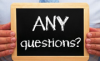
 Phone Finder
Phone Finder  Take A Look!
Take A Look! Check These Out!
Check These Out!
 Shopping Cart
Shopping Cart Bestsellers
Bestsellers








