Setting Up a Bluetooth Headset
The Bluetooth headset is quite popular nowadays but some still have not heard of the team Bluetooth. The term Bluetooth refers to a short range wireless connection between electronics. This technology was first used for Bluetooth headset connecting to a cellular telephones but nowadays it can be used just for about any electronic.
Cell Phone Bluetooth Headset
When it comes to cell phones the Bluetooth headset became very popular all around the world allowing people to talk hands free. The Bluetooth headset invocation has help people make phone calls or answer phone call while their phone is in their pocket. This also allowed drivers to be able to have both hands free while using a Bluetooth headset for everyone’s safety. The Bluetooth headset is usually quite light and comfortable around the ear allowing someone to talk for about 1-4 hours before needing any charging.
PC Bluetooth Headset
The PC world has also introduced the Bluetooth headset as a great accessory for Skype calls and meetings. The Bluetooth headset was first not designed primarily for PC but with the higher demand the Bluetooth industries have realized that it has to be part of it. This does not mean that if you had a cell phone Bluetooth headset you could not use it with PC. But some do require some tuning before you could use it with a PC through Bluetooth.
USB Bluetooth Headset Adapter
Most computers out there do not come with a build in Bluetooth feature, unless you have quite an expensive machine. So in most cases you will require to purchase an adapter that transmits Bluetooth signals to your computer. The Bluetooth headset adapter is like a bigger version of an USB that plugs into your computer. Make sure while on looking on the market for an adapter that it supports Bluetooth headset protocol.
Syncing Bluetooth Headset with PC
Once the adapter has enabled the Bluetooth and you have a Bluetooth headset you will need to sync it with your computer. First you must your Bluetooth headset to discovery mode and from your PC search for Bluetooth devices. If everything is set right the PC will find the Bluetooth headset and you select is as enabled. That’s it! The Bluetooth headset is ready to be used with any application you desire.
Bluetooth Headset Audio Settings
You may need to make adjustments to your audio setting depending on the hardware and operating system of your PC. For Windows system you need to go under ‘Control Panel’ then ‘Audio Properties’ and select your new Bluetooth headset. Changing setting for your Bluetooth headset should be listed in the documentation that comes with the Bluetooth headset.
Once you have the Bluetooth headset all set up you will start to think why you have not purchased a Bluetooth headset sooner. You will enjoy the great freedom of a Bluetooth headset allowing you to talk around and perform tasks while talking on the cell phone or using you PC.

 Follow us
Follow us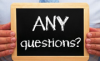
 Phone Finder
Phone Finder  Take A Look!
Take A Look! Check These Out!
Check These Out!
 Shopping Cart
Shopping Cart Bestsellers
Bestsellers








